Review: Edius 7
Think of editing software and it’s unlikely that Edius is the name that springs first to mind. That’s odd because in fact this powerful piece of software has a long and illustrious history. Version 7, though not bursting with new features, is a decent enough incremental update that ought to tempt new buyers as well as old.
Like most editors, the software hinges around the concept of a timeline, a place onto which video clips are dragged in the order they are to be played back. Tracks on the timeline, like layers in Photoshop, stack above each other with the uppermost track having priority over those below unless altered by changing the tracks opacity (how see-through it is)

Files are imported from your camcorder, hard drive or pretty much any other source, in almost any format you can find, from old-fashioned standard-definition right up to ultra-modern 4K (greater than HD resolution). Whether it’s .avi, .dv, .mts or whatever, Edius will surely read it and drop it happily onto the timeline in amongst files of any other format. Software like Avid’s Media Composer touted this as a great revolution in its most recent versions but Edius and other products like Sony Vegas Pro have been doing this for donkey’s years and very successfully too.
Having added the files to your project, dropped them on the timeline and edited them as required, exporting is again feasible to an almighty number of formats – though actually finding the function to do this proved briefly troublesome as neither the Export, Save or Render options perform this chore! (If you’re wondering, there’s a small button underneath the playback window that brings up the output dialogue)
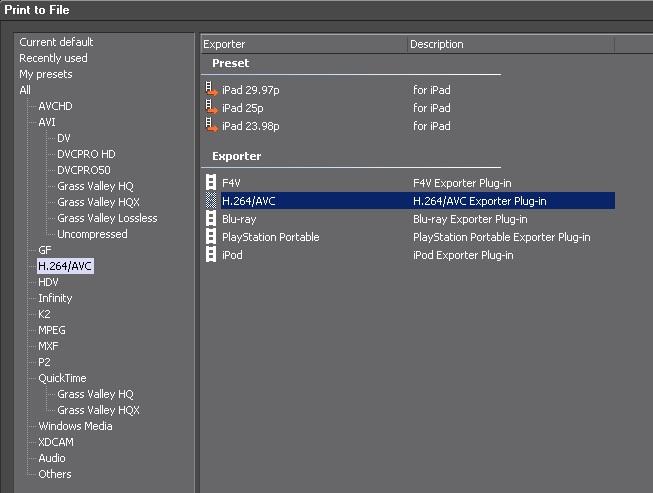
Edius has long been the secret favourite of many TV cameramen because it works reliably and it works fast, which means it can edit on lower-specced machines such as laptops. Field editing for broadcast news is right up Edius’s street but don’t dismiss it if that’s not your interest because it probably will work well for you whatever your chosen field.
As an example of its performance, we added three AVCHD tracks in full HD (1920 x 1080) at 50p, 28Mbps. In other words, lots of mathematical complexity for the software to deal with. Note that it is purely software. Edius runs on any PC and it doesn’t require specialist hardware to help it (though it is compatible with certain display cards, which we’ll come to in a moment).
Our three tracks were then faded so that each was visible through each other; a colour effect was added to the top track, along with a masked blur effect. For good measure, an extra titles track was also thrown in. Whilst our edit machine is pretty powerful (with a 3.2GHz Core i7 processor), Edius managed to play this timeline without the slightest stutter which is frankly astonishing. The same test in Sony Vegas Pro caused a noticeable slowdown in the frame rate – and the latest version of Vegas refuses to output to our TV monitor via the Blackmagic Design Intensity Pro without crashing, whereas Edius had no problem.
Speaking of display cards, Edius can now output not only via Grass Valley hardware (the parent company of Edius) but also Blackmagic Design gear including low cost cards such as the aforementioned Intensity Pro. This gives the potential for broadcast quality monitoring instead of viewing purely on a computer monitor and is very welcome.
If your PC isn’t quite so powerful, Edius has a proxy mode which builds temporary copies of your media in lower resolution and complexity so you edit with those but the original files are substituted automatically and seamlessly when the time comes to render your final output.
In terms of flexibility and power, Edius comes with a raft of visual effects, 2D and 3D as well as all the transitions you’d ever want and many you wouldn’t. Frankly the fewer zany transitions are used in a video, the better in our book.
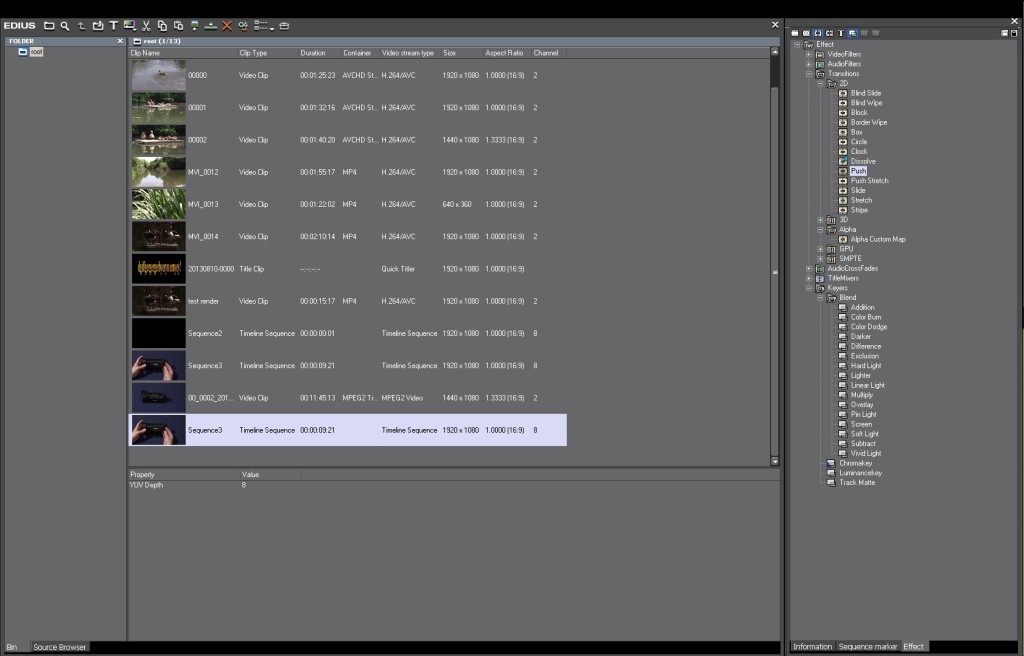
Rather splendidly, not only can you stack effects into a chain on a video clip but one of those effects is a mask tool which can itself then have an effect applied to it. So, for example, you could add a colour correction to the clip as a whole, and then add a mask with effect to tweak part of the image a little further. And another mask with another effect if you want. Sony’s Vegas Pro should take note (its masking is deeply disappointing in its interaction with effects)
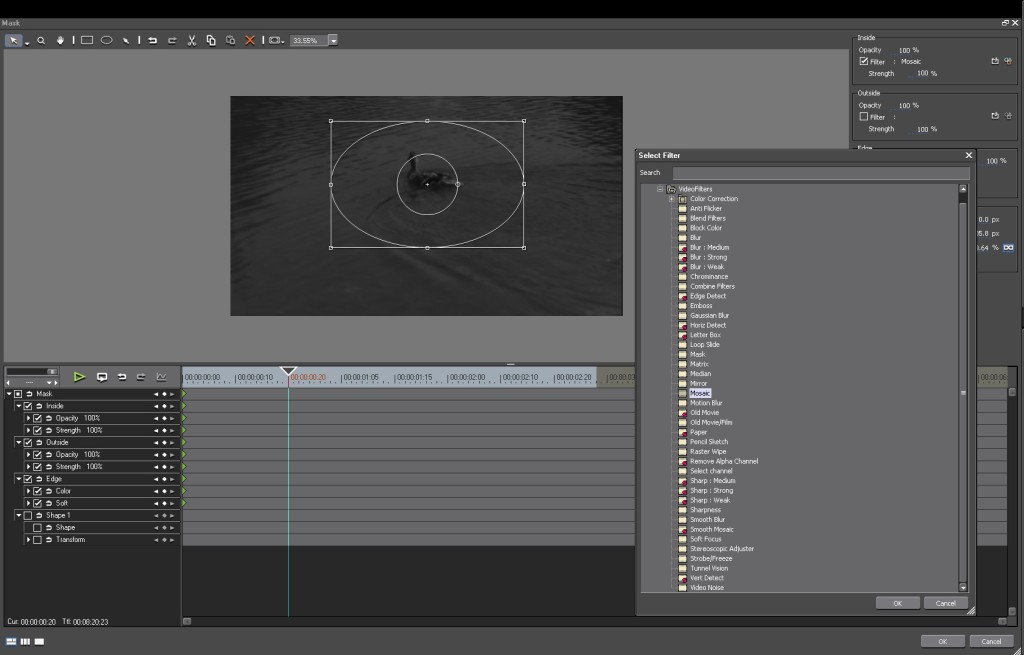
Everything can be keyframed (adjusted to specific settings at specific times) and clips can be cropped, zoomed, moved about and generally organised in 3D space using the atrociously named “Layouter” tool. One note on this though: do remember to press “OK” at the bottom of any effect or the Layouter else your changes will instantly be forgotten when you close it down. This caught us out to immense frustration on several occasions.
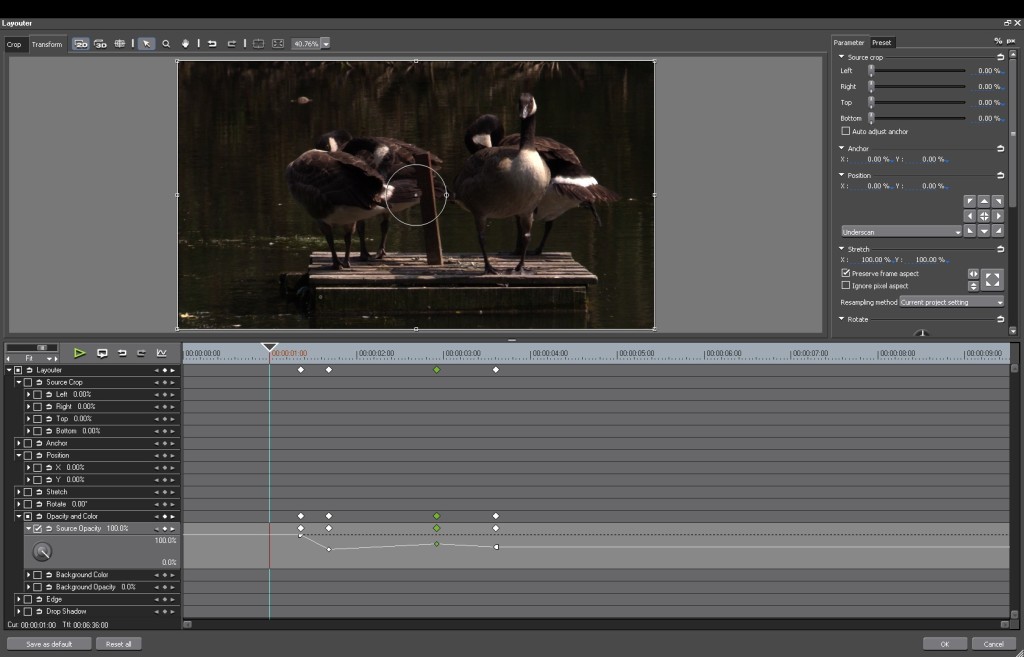
Adding clips to tracks uses a mapping system a bit like Avid Media Composer’s; you tell Edius which track should next take any video and which should take any audio then when you add media from the preview window, it gets routed to the tracks you highlighted. It’s simple and effective and easy for anyone who’s used Avid to get used to.
Unusually though, Edius offers you not only an apparently unnecessary separate track for titles (since title media seems to play back quite happily on any ordinary video track) but that track is stacked underneath all the video yet still superimposes on the top, which is contrary to custom and the way the rest of the system works.
One touch that seems odd but is actually quite sensible when you consider it, is the option to add either individual Audio or Video tracks (no surprises there) but also “VA” tracks which put linked audio and video next to each other. That way, video with audio on it can be put on a VA track whilst soundtracks, voiceovers and suchlike can go on their own specific Audio-only track. Likewise B-roll (cutaway) footage can be routed to a Video only track. It’s probably easier to do than it is to write about…
Whilst Edius 7’s new features are not massive (Blackmagic I/O, improved encoding, a new blur filter, and better stills handling), one thing that may trip you up is its conversion to 64 bit. You now must have a 64 bit operating system or Edius won’t install. This will be a headache for anyone with older gear but it was inevitable since the advent of Windows 7 64 bit.
In conclusion: Tubeshooter’s editor of choice has long been Sony Vegas Pro but recent versions (11 and 12) have proven to be unreliable in our use and beefed up with showbiz bells and whistles rather than the solidity and performance which many users really wanted. We didn’t think we’d ever change but Edius 7 has given us a serious cause for consideration. If you haven’t tried it yet – and if your PC’s 64 bit – we recommend you give Edius a thorough workout, as once you’ve got used to how it operates, we think you’ll like it.
I’m in the same boat, a very long time Vegas user. When they sent me a survey, I highlighted the need to focus on stability (especially GPU) and performance (horrible rendering times and poor multi-cam previews if GPU is turned off) over unnecessary features.
But they still didn’t listen. I’ll be upgrading my computers soon and it really doesn’t make sense for me to
a. Find old 5 series graphics cards and old drivers or
b. Get the latest hardware and then turn off the GPU.
So I’m in the market for a NLE. It’s really sad, I like the speed of editing in Vegas but with all the issues, I’m looking at Edius too.
Actually, that’s how I stumbled on this post via google search.
Have you guys transitioned to Edius 7 yet? I’m really interested to hear about it, the good and the bad.
Thanks!!
Hi. Thanks for the comment. We’re still on Vegas Pro – actually, we succumbed and upgraded to version 13 – because we’re just too used to it and like the way it works too much. But all GPU acceleration is switched off for stability. On the upside, this means we don’t need to shell out for an expensive graphics card, so you can look upon it as a cost saving perhaps! Just spend the money on the fastest CPU you can get. That said, we did try Edius and like it (to a degree; it’s not as intuitive as Vegas by a long shot). If you’ve ever used Premiere Pro or Avid, it has a bit more of that way of working about it but is nicer than either of those two. Cheaper too.