Review: iOgrapher iPad video case
We’ve previously reviewed add-on items that are intended to transform Apple’s iPad and iPhone into more video-oriented gadgets but in all honesty haven’t been totally overwhelmed by them. So the arrival of the iOgrapher onto our doorstep was, we must be honest, met with a little scepticism.
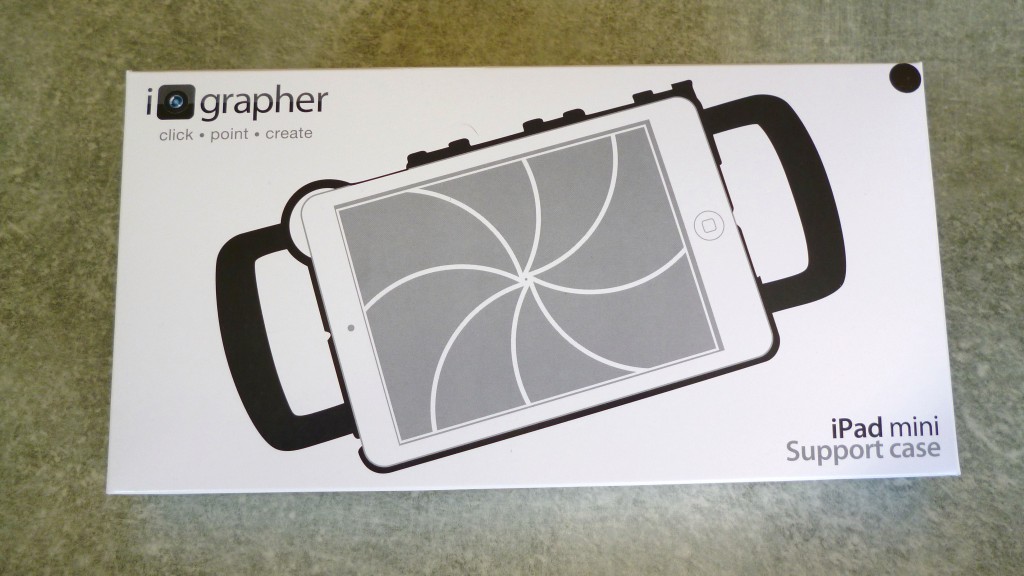
As you can see from the photos, it’s nothing more than a moulded plastic case designed with handles at either edge, into which an iPad will snap with careful light pressure. We opted to review the version for the iPad Mini on the basis that portability was a key requirement for the video journalist therefore the Mini was more likely to be used but there is also a larger version for the standard iPad too and – coming soon – one for the iPhone 5/5S which we’d really like to see.

At the bottom of the device is a metal screw-thread which enables you to mount it onto either a lighting stand or a tripod head (and therefore onto a tripod, duh!); at the top are three cold shoes for video accessories, all part of the moulding. The handles mean that once the iPad is clicked into place, you can wave it around from the edges without fear of smearing your fingerprints all over the screen.

So here’s the confession: we really like this. It’s odd that a slightly flexible plastic frame should arouse such enthusiasm but the key is that the iOgrapher offers exactly what you’d want from such an accessory. And no, we haven’t been paid to say this, though the iOgrapher was supplied to us free for review. We’ve never let free samples affect our editorial stance before though (see the Padcaster and Rode Grip reviews) and we don’t intend to start now.

The thing is, it’s really lightweight which is great. It has actual cold shoes on the top so your most obvious filming accessories such as a microphone and a light can be mounted immediately without any fussing about with adapters. The tripod mount is obviously beneficial when you’ve got the time and space to take a tripod with you but if you haven’t, then the handles are easy to grab and give you a steady mount for the iPad.

Some may question the need for any such accessory since the iPad is perfectly capable of taking video on its own – but if you are a videojournalist of any sort, you are going to want to carry small accessories such as a mic and light, and you are going to want to attach them to the iPad. You will also want the aforementioned tripod mounting.

The only issues we have are that while snapping the iPad into place is simple, removing it is less so. On our first few tries, there were more than a few anguished grimaces as we tried flexing the iOgrapher so as to release the tablet. It felt, for sure, as through one or the other was definitely about to break (they didn’t). Eventually a technique involving two hands on a corner of the case, with the other end jammed into the thigh, was developed and seemed to work. Nonetheless, iPad removal is a sweat-inducing process. Perhaps you’re never meant to take it out once installed but we think that’s a tad unrealistic.
We reckon an additional hole in the plastic, at one end, would have meant an easier removal as you could push a finger through and thus provide an ejecting force on the back of the iPad, whilst simultaneously manipulating and flexing the iOgrapher case.

Another slight concern, perhaps unwarranted, is how robust the case actually is. It’s fine when the iPad’s installed or out but again, that installation and de-installation calls for flexing and it was a cause for concern about the iOgrapher snapping in two. Likewise, how well the cold shoes will hold up to repeated screw-downs and unscrewing of accessories remains to be seen. Perhaps we’re just too brutal however we reiterate that our sample remains thus far unscathed in practice.
All that said, of all the devices we’ve seen to enhance your iPad for video, this is the one we’d buy ourselves. Yet there is one final stumbling block – the price. At $65, it seems a bit steep. Sure, there can only be a certain size of market for this kind of accessory and yes, they’ve had to make a custom mould etc but when you get it out of the box … ouch! It certainly feels like a lot of dosh for a plastic tray.
Up until a few days – possibly even hours – before we published this review, a further drawback for buyers on our side of the pond would have been the evil import tax imposed by HM Customs. However, we’re very pleased to be informed by the iOgrapher’s manufacturer that there’s now a UK fulfilment centre so you can order away and it’ll only cost you what you actually expected to pay in the first place. Phew.
Here’s our (brief) video review:
Take a look at iOgrapher’s own videos at www.youtube.com/user/iOgrapher and if you want to buy, it’s at http://iographer.myshopify.com/