Review: Sony Vegas Pro 13
Sony’s Vegas Pro video editor is lucky enough to have a rabid fanbase. Drawn by its ease of use and powerful functions – which several other “pro” editors are only now beginning to add and falsely proclaim as “new” – it’s been developed constantly since back in the days when it was called Vegas Video and owned by Sonic Foundry. We’re talking about during the original dotcom boom days here. Gosh, remember them?
Now we’re up to version 13, announced at the annual NAB show in America as usual. But on the face of it, not a lot has changed; unlike prior versions, the new feature list is remarkably brief:
- An iPad app that both enables you to drop markers on your edit while away from the edit PC (ie enabling offline review and comment), and act as a gesture-based control surface for Vegas.
- Tweaks to the timeline icons for “improved” ease of editing
- The ability to work on proxy (low res) files generated by the latest generation of Sony camcorders, swapping them out for high-res files when the time comes to generate a top-quality version.
- Better project archiving which copies all media related to a project, including nested timelines, into one location.
- “Smart rendering” for XAVC-Intra; a way of not re-rendering files that don’t actually need re-rendering, thereby saving time.
- Loudness meters: new EU and US legislation demands precise control over how loud TV programmes and adverts are perceived so this feature should help.
- A smattering of effect plug-ins from FX Home.
- If you’re prepared to pay more, plug-in bundles from New Blue FX and Izotope.
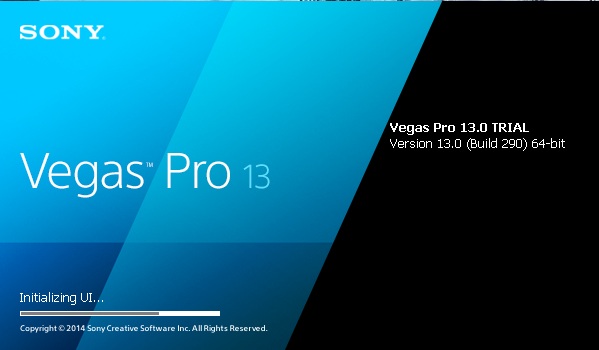
So, taking these one by one:
1. The iPad app is a neat idea. Prior to this you’d have had to render a version of your project, probably with timecode stamped across the screen, and emailed that to a client (or uploaded to YouTube or wherever) so that they could jot down notes about what changes they wanted using the timecode as a reference. Those changes would be emailed back to you and you could work through them, again using timecode as a reference.
Now with Vegas Connect, the software generates a rendered version of your project (1280×720 regardless of project setting it seems, and in a fixed folder on your PC which is annoying) which can be loaded onto an iPad via a custom app, and marked up for changes on that app away from the editing environment, those markers then being dropped back onto the master timeline when you sync the iPad back up to Vegas Pro.
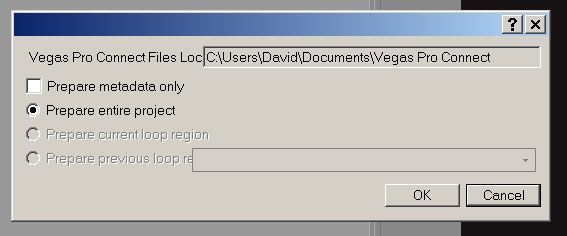
Unfortunately – and rather defeating the point of the app it seems to us – the iPad in question has to be on the same local network as the machine running Vegas Pro in order for it to connect. You can’t simply send, via Dropbox or whatever, the preview version off to your client wherever they are in the world, and have them view it. They actually have to bring their iPad to your office to sync it up, in which case they might as well stay for a cup of tea and go through the changes with you on the timeline for real.
Conceivably you could set up some kind of Virtual Private Network (VPN) to enable an offsite client to connect as if they were on your network but this is likely to be fiddly for you and them, so not quite the friendly user experience they’ll want. So all in all, we’re rather puzzled by this function.
The other application for the iPad is much more fun; turning it into a remote controller for Vegas so you can lean back in your chair and play, pause, seek and drop various markers (which you can pre-set descriptions for) all by tapping icons on the iPad screen, or even better, merely by swiping with various finger combinations.

There was an initial difficulty getting it to work which turned out to be our Windows Firewall settings blocking Vegas Pro (all the control from the iPad goes via your WiFi router, of course so that also might need firewall tweaks though in our case it was fine) but apart from that, the app worked fine. As we mentioned, it is kind of fun to control Vegas that way but since we had the PC’s mouse to hand as well, it didn’t really add much in truth.
2. The timeline tweaks are little more than making a more public face for abilities that Vegas Pro has had … well, forever we think. You’ve always been able to apply slip, slide, timestretch and other amends to items on the timeline with a combination of key presses and mouse control (but you had to know what those key presses were); now, it’s clearly spelt out in a drop-down selection that changes the edit cursor to whichever type you select. For practised editors, this is actually slower than holding the keys and using the mouse but for beginners it probably helps to highlight Vegas’s capabilities.
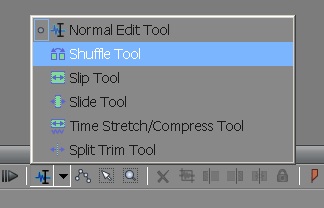
3. OK, we confess. We don’t actually have any of the Sony camcorders or their wireless adapters that make this feature work. But we get the gist. The TV news cameraman on location shoots high quality footage to card but simultaneously sends back low-res proxy versions via an adapter (this is all part of the camera gear, not Vegas Pro – don’t get excited). The theory then is that an editor back at base can begin to pull together the top story for that evening’s bulletin even as it’s still being filmed, with the full-quality footage being dropped in later when the camera operator gets back to base. It’s easy enough to do, just start editing with the proxies sent back over the Internet, and click a button to replace them when the quality versions arrive.
However, as someone who works frequently in local TV news here in the UK, I must say that the notion of there ever being an editor back at base, who’s going to work on the file while someone else is out shooting, is delightfully fanciful. Budget cuts have largely meant that editors and item producers have gone; it’s the reporter him or herself these days who not only has to film the item on location but also lug about a laptop with which to script and edit their report being filing the finished item back to base as a fait accompli for broadcast. Frankly, anywhere that there’s budget for wireless adapters for craft cameras is not the kind of shoot where there’s a need for immediate proxy editing. Perhaps it’s different elsewhere in the world but for us this is another odd feature.
4. You have, for many generations of Vegas Pro, been able when choosing Save As… for a project to also choose whether to copy the project media along with the main edit file. You have even been able to select to a limited degree whether to copy the whole of the source media or trimmed versions of the clips. Now Vegas Pro boasts a (slightly) more advanced version of this function which also ensures it copies any nested project files (and their related media) as well as excluding unused source files so as not to waste space – to be fair, you could do this before by selecting Clean Project Media before Save As – and the option of including any video and audio proxy files so as to save rebuilding them in the future.
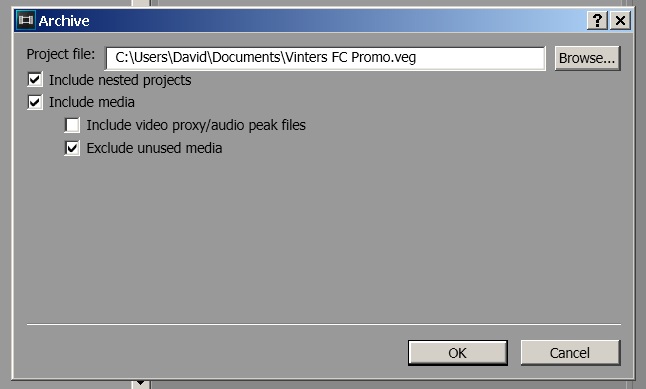
It’s a slightly helpful function, though since Vegas’ handling of nested projects always results in massively slower response and rendering, we tend not to use them at Tubeshooter and the other functionality of the Export Archive can be easily replicated using Windows File Manager. Granted, a bit more fiddly, but we’re just saying the archiving is not some great new tool that we should all get excited about. It’s slightly helpful and that’s about it.
5. Smart rendering for XAVC-Intra means that if you have a project which uses this format (a new file format designed for high bitrate Ultra HD ie “4K” video) then Vegas won’t bother re-compressing any frames to which you have not applied any effects. It’s exactly the same as Vegas’ handling of standard definition DV files. Unfortunately, it only works if you have performed absolutely no amendment on the source whatsoever – no colour correction, no fades, nothing. So this is likely to be of use only to a small handful of high end editors to start with and even then only if they’re doing cuts-only rough sequences, perhaps to trim rushes down to something more manageable.
6. Loudness metering will be invaluable for anyone who’s editing for broadcast especially in the US. Following viewer outrage about advertisements being substantially louder than the programmes (and therefore people having repeatedly to reach for the remote control to turn the volume down and up at every commercial break), there’s new legislation requiring broadcast items not to exceed specified average loudness levels. Vegas Pro now includes separate audio level meters specifically for this purpose, which can be calibrated to various standards for European and US broadcast.
If you’re editing for corporate work, the Internet or just plain ol’ family fun then this new feature can be ignored and you can mix it however you damn well choose.
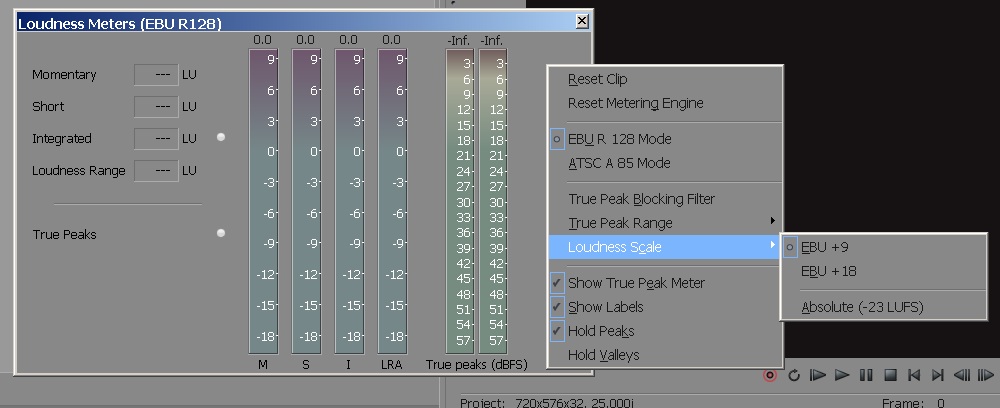
7. New toys. Sorry, we mean, important plug ins that will enhance your video’s appearance. Hmmm. Sony has a habit of bundling other people’s products into Vegas and whilst not trial versions as such – they all work fully and ad infinitum – it’s clearly a deal ‘twixt Sony and the plug-in vendor to give you a taster so that you’ll buy into a fully-featured product. In this case that product is the new HitFilm Plugin collection with a retail cost of £409 GBP ($499 USD). Fun and occasionally useful though the bundled FX can be, they’re largely a promotional gimmick than a useful addition, we think.
So after all of that you might be thinking we’re not big fans of this new version and to be brutally honest, you’re right. If you already have Vegas Pro 12 then unless one of the new features is something you specifically need for a paying project, we recommend holding off any upgrade especially since the Sony forums are, as usual, full of early adopters complaining about installation issues, crashes, and lost scripting functions.
Don’t get us wrong. We’re big fans of Sony Vegas Pro here at Tubeshooter – it’s our editor of choice and the days when commercial work requires us to use Avid’s Media Composer, we hang our heads in horror and spend most of the day swearing at how utterly unhelpful and obstructive it is (MC, that is, not Vegas). In other words, other video editing software is still not nearly as flexible and friendly as Vegas, we think.
We also aren’t the kind of people who want Sony to throw in hundreds of new features for features’ sake; the limited list of new stuff in this release is not frustrating because it’s so short but because it doesn’t include things we think Vegas really ought to have such as a) much better performance and stability when using the graphics card to boost playback, b) enhanced masking functions so that masks don’t affect effects in an “all or none” style, c) multiple timelines within the same project rather than having to start up multiple instances of Vegas and muck about with the aforementioned nested projects which slow everything to a crawl, d) the ability to expand a timeline element into its own mini timeline such that you can composite several elements together into a single chunk which can then be manipulated as one. We’d kill for all these features. Yes, kill.
Sony say that under the hood the new Vegas has been recompiled with new technology and has inherently better performance than before. We say it’s still not enough and are looking forward – albeit without too much optimism, sadly – to the release of Vegas Pro 14 when perhaps they will fix several long-standing bugs, enhance the existing features, and stop presuming they’ve got the attention of high end broadcasters, none of whom – at least in the UK so far as we are aware – actually use Vegas Pro. The company needs to accept that its core audience, at least currently, is independent film-makers, freelance editors, small production houses and corporate producers – but the product is not accepted as a rival to Avid, Premiere Pro and FCP in the broadcast market.
Sony vegas è il miglior editing