Edit video on your iPhone
Software developer Corel has unleashed its rather nice little video editing app, Pinnacle Studio, for the iPhone. Until now it had only been available for the bigger iPad device.
The software’s got a very useable interface and key features include frame-accurate trimming using swipe left and right gestures, and specific project frame rates including 25 for PAL countries and 24 for “that filmic look”.
The timeline’s nicely pinchable to zoom and various bits of the screen can be retracted to give you more workspace on the tiny iPhone screen.
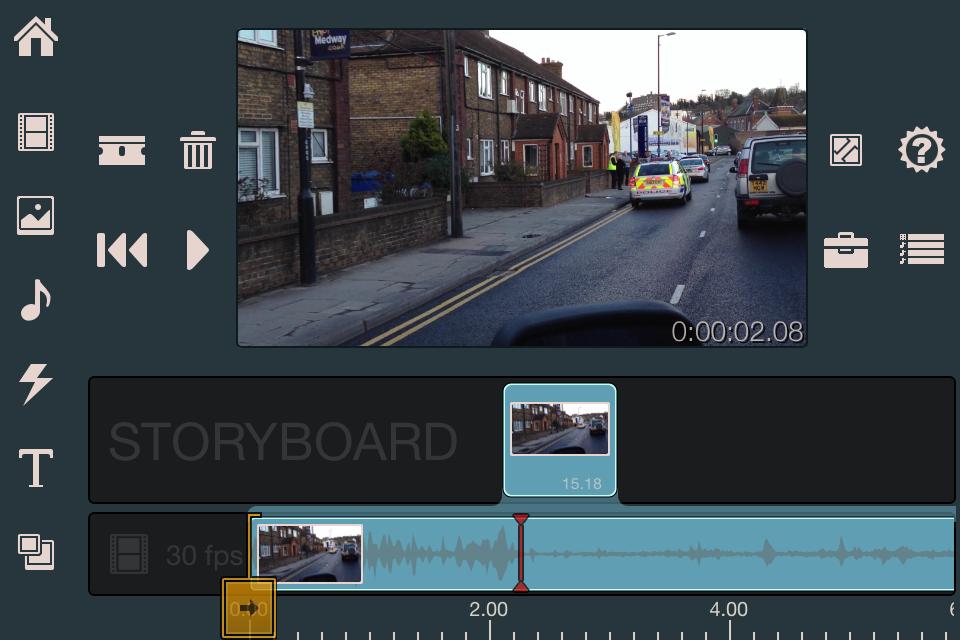
One drawback of the iPhone version is the export options, being only the Camera Roll, Facebook, YouTube and Box whereas the iPad version also permits, via add-on purchase, to send your masterpiece to Vimeo, Dropbox, Google Drive and Microsoft OneDrive.

One fiddly bit is trying to drop cutaway shots on top of your existing video because there’s only one track; when you drop in a replacement it automatically shuffles everything else along the timeline. The trick we discovered is first to split the audio from the video, then make cuts in your video track, then overwrite the section you want replaced with a cutaway shot, selecting “keep original length”.
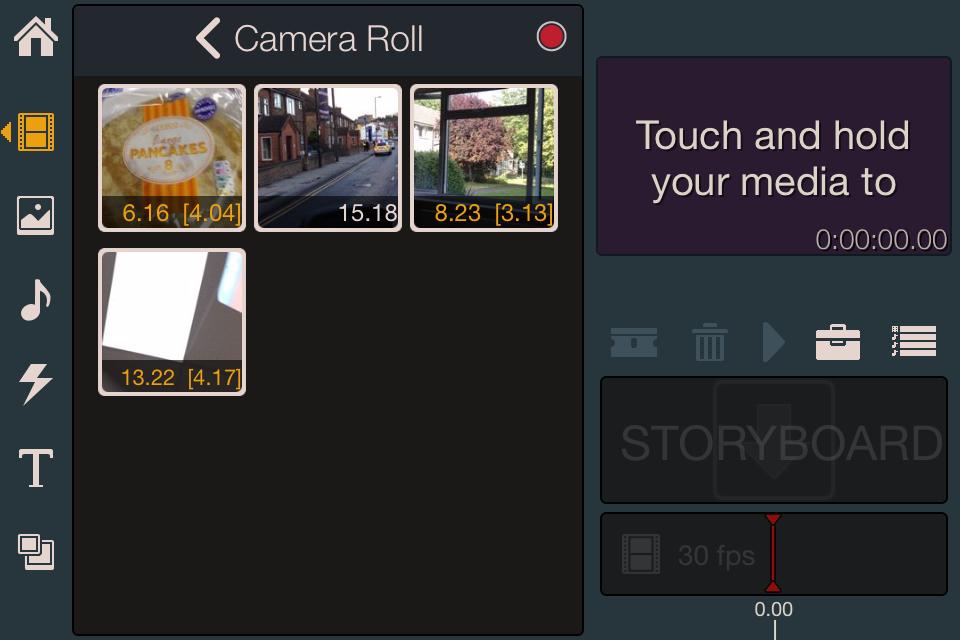
This isn’t exactly a review but we’ve played with (and bought!) both the iPad and iPhone versions and like it a lot, much more so than iMovie.