Review: Magic Bullet Looks 2.5
This unexpected upgrade to the much-loved – and sometimes much-overused – colour grading software is definitely worth the download not least because it’s free to registered users of the prior version.
Magic Bullet Looks is a way of adding instant colour effects to your overall image so as to make it look cinematic or dreamy or just plain crazy. You can choose from a library of preset styles and then either adapt them or build your own from scratch.

The many tools at your disposal are assembled into a sequence based on how they might actually be applied in the physical world. So you get filters that would go in front of the lens as the first options, then in-camera tweaks, then post-processing tools. Each can be modified to a great degree, with a selection of on-screen scopes to help you contain your wilder colourings within “legal” limits.
The improvements to MBL in version 2.5 are most noticeable in the speed of its operation. A sample 24-second clip would render in our setup with the old MBL (version 2) in two minutes and six seconds. Using the same preset template in MBL2.5, the render time was practically halved to one minute and eight seconds.

The upgrade in preview performance on the timeline was similarly impressive, going to a crawling 6.2 frames per second under the old version, to 19.2 with the new.
Whilst the parameters of the Look that you build are not themselves key-frameable on your edit timeline alas, there is now some degree of control within your editor and those controls can be keyframed. You have sliders for the overall strength of the effect, and can choose to apply the Look to the entire image or to a selectable portion of it (elliptical or rectangular), which is itself adjustable.
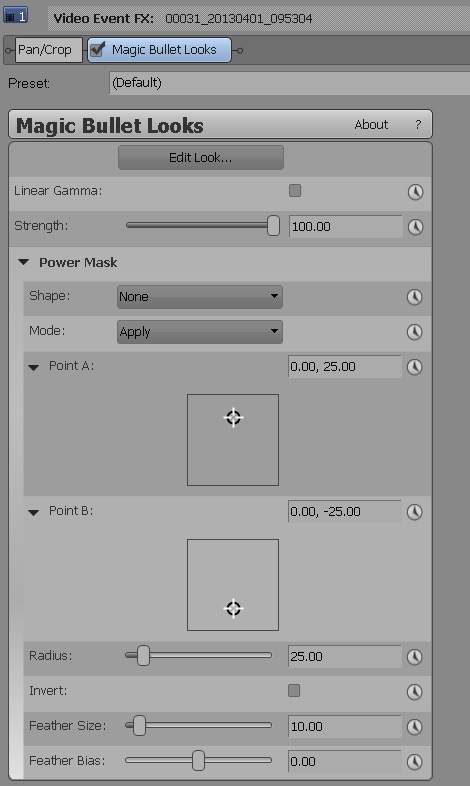
For anyone who’s got Magic Bullet Looks 2 and likes it, we strongly recommend a download of this update. For anyone who’s not enthusiastic about the software, this release is unlikely to change your mind. But it is much faster…