Camcorder choice: beware red herrings
The endless dilemma.
We received a question recently along these lines: “Our company wants to start a YouTube channel and has a a budget of £800. Which camcorder should we buy for this sort of money? We want to make the best quality video!”
Now on the face of it, that’s an innocuous enough query and we could easily answer with a quick “Canon HF-G25” or “Panasonic x920” or whatever. But we’re troubled by the lack of investigation as to everything else that’s involved in making video. The questioner has not asked about – for starters:-
- A tripod
- A microphone and other sound equipment
- Lighting
- A computer to edit on
- Editing software
- Many, many other accessories to make filming easier and better
Quite apart from the lack of curiosity about these items, there’s also no information about what sort of videos the questioner actually wants to make, which hinders sensible advice-giving. For example, will they be filmed inside or outside? If inside, is that in a studio or offices or where? If outside, what kind of locations? Will there be a presenter? Will there be interviewees? What sort of “look” are they going for – homegrown, professionally polished and slick, or “grungy” urban? Do they have any video-making expertise / interest or do they want to switch the equipment to “auto” and forget about it?
All these details could help to shape the answer for this would-be videomaker and they’re all essential aspects that should be considered well before you start pondering which camcorder might give you “best quality”. Let’s address some of these points.
Problems, problems
First of all, of course you can get away without a massive kit list but only if you’re willing to compromise somewhat. No tripod means that someone is going to have to hold the camera throughout filming and even with the best stabilisation, that’s likely to be slightly wobbly. Or, more realistically, the camera operator is going to get distracted and drift the shot. Maybe there’ll be a table you can prop the camcorder up on but that’s hardly a stable platform for a decent shoot.
No microphone means you’re relying on the – inevitably piss poor – built in microphone on the camcorder body. And let’s not adopt the sadly all too common misunderstanding that putting a shotgun mic on the camera body means your audio will instantly be perfect in every situation! That set-up is still only good enough for “general atmosphere” recordings; you can only get away with recording speech like that if the person speaking is no more than a metre or so away.

(The golden rule is that microphones only work well when they’re close to their subject so if you’re interviewing people or presenting to camera, you’re almost certainly going to want either a wired or wireless lapel (tieclip) mic or a shotgun mic on a boom or stand that’s next to the person speaking, NOT on top of the camcorder. You’re also going to want to work out how to override your camera’s automatic level settings as well, otherwise it’ll likely sound horribly compressed when you’re speaking and horribly noisy when you’re not).

Unlike video, poor audio is very hard to fix when editing yet is one of the quickest ways to make people stop watching a video. It really has to be captured correctly during filming for a quality video production.
Lighting is another overlooked issue. How often have we seen YouTube videos where the person speaking is practically invisible either because they’re being filmed in dark conditions or because of light behind them turning them into a silhouette? At minimum some kind of on-camera light is essential so as to make sure your subject can actually be seen! That’s before we even begin to consider using lighting to make your video look nice rather than just illuminated.
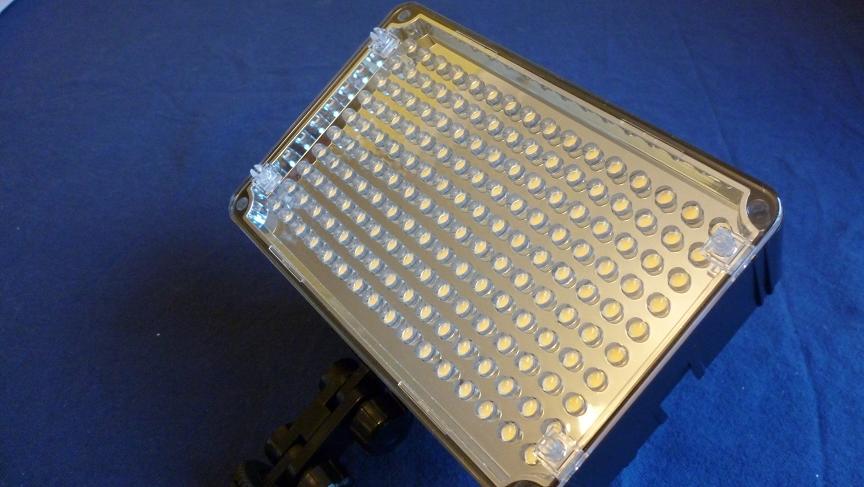
You’ll need to have a decent-spec modern computer to edit on; the file formats that most consumer (and some semi-pro) camcorders use, AVCHD and mp4, require an enormous amount of processing power. In the camcorder this is handled by dedicated hardware but on your PC it’s the processor that’s going to have to deal with it. You need the fastest processor you can get, lots and lots of RAM, and a colossal hard disc.
Software too is important. You can try editing with Windows Movie Maker or iMovie and these will get you started but pretty soon you’ll want to upgrade, whether to consumer-level products from the likes of Corel, Serif, Cyberlink or Sony – or if you’re really serious to professional grade “NLEs” (non-linear editors) from Sony, Apple, Adobe, Grass Valley or Avid.
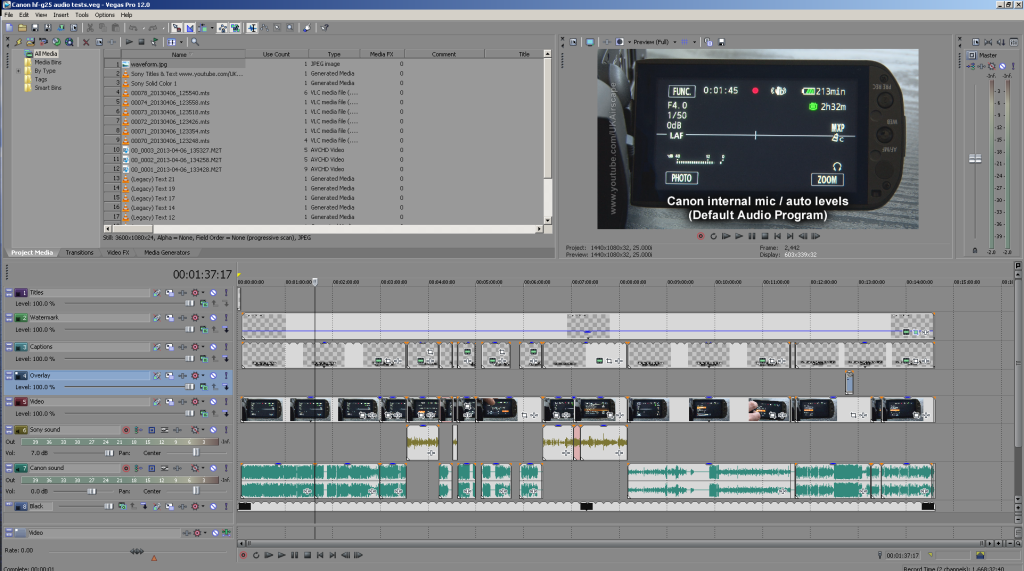
As for the camcorder itself, maybe a camcorder is ideal but then maybe a video DSLR could be better; they have different applications and require different types of skill to operate, not to mention different accessories such as lenses in the case of the DSLR. You can see that answering the orginal query is not as simple as “buy xyz and that’ll be fine”.
Money talks
Now look, it pains us to say this but the age old adage is true: you get what you pay for. A £50 tripod from a high street store is likely to be utter crap, especially for video. Yes, you can pop your camcorder on it and it’ll hold still if you’re lucky but outside it’ll likely blow over in the wind, and if you think it’s going to hold up to day after day of production, think again.
To give a sense of context, professional tripods start from about £1,000 (yes, a grand) and go upwards from there. Decent shotgun microphones begin at £300. There are many, very, very cheap LED lights on the market – do a search on eBay! – but for anything that’s going to be used day in, day out, you really do need to grit your teeth and buy something decent. Otherwise, it’ll either be crap and make your videos look an odd colour or just break. Probably both.
Bentley and the iPhone
Damn Bentley and their glossy, slick advert “shot and edited on iPhone and iPad”. And Apple too, with their worldwide promo for the latest iPhone, also shot on the handset. Yes, these look marvellous and epic and smooth and lovely. Don’t be deceived – it does not mean that you too can necessarily make Hollywood productions with a basic camcorder.
There was a MASSIVE production effort behind both of those examples. Huge great steaming piles of money bought huge great steaming piles of expertise and equipment – things like the stabiliser that smoothed out the shots in the Bentley ad for example and the genius and know-how of the people producing and directing the films. The craft that went into these ads was enormous.

Remember Desktop Publishing?
The one thing you can’t buy for yourself is expertise and this is where many businesses fall down. It’s assumed that because we all take videos on our mobile phones and home handycams these days, that video must be easy to make and that no skill is required. It’s like the early days of the Apple Mac when everyone was buying desktop publishing software and stopped using design agencies, thinking they could “do it themselves”. Most – not all – nowadays realise that the software does not make you good at what it does.
No-one’s saying that video is brain surgery or rocket science but there’s a reason that professional craft camera operators charge upwards of £500-£600 a day, and it’s not just the equipment cost because that’s coming down year on year. Their fees are to pay for their skill at operating the kit, quickly and efficiently in a variety of environments for a variety of situations and, above all, knowing how to do so whilst still grabbing great images and audio.
End Sequence
OK, we’re getting out of hand perhaps from the original question. Someone who wants to buy a “good” camcorder and make some YouTube videos is hardly in the league of hiring in a pro camera crew. Fine. The point stands that making good quality video is not as simple as buying “the best camcorder” and getting on with it.
Viewers will sometimes watch dodgy footage if the content is of particular interest but it will reflect badly on you and your brand. So in conclusion, we beg and plead: if you’re bothering to make the effort to produce a YouTube channel, then do also bother to invest the time in working out what you’re going to need and how you’re going to film. Then you can start working out which camcorder – and accessories – you need.