Video Review: Sony PXW-X180 camcorder
Sony’s PXW-X180 camcorder is identical to the PXW-X160 except that it adds GPS and WiFi. They’re the latest in a long line of news-gathering, fly-on-the-wall documentary and event camcorders which began with the legendary Z1 and went through the Z5, EX1 and so on.
At the front there’s a Sony G-series lens with a whopping 25 times optical zoom. That’s very handy for the kind of applications this camera’s used for, where you might not always be able to get close to whatever you’ve been tasked with filming. And it’s 26mm equivalent at the wide end which isn’t bad either.

As on the EX1 and PMW-200, this model has a two position focus ring; forward spins like the old Z5; backwards gives you endstops from 0.8 of a metre to infinity, with markings in feet and metres on the barrel. There’s a printed reminder of which way is which underneath.
The zoom is switchable from servo to manual control using a tiny toggle underneath; in manual you can set it with the middle lens ring; servo is driven by either a small rocker on top of the handle or by the traditional two-finger rocker on the main handgrip. There’s also LANC control via a 2.5 mil jack which is handy.
As usual, Sony’s flip-up, flip-down lens cover is included which helps keep muck off the glass while you’re moving about.
The iris is set via the third lens ring and immediately behind that lies the usual ND switch – but actually not so usual as the amount of ND for each of the three positions can be set in the menus – and, if this switch is toggled to variable, the ND can be dialled in exactly how you want using the thumbwheel below.

This means that you can afford to keep the iris open and set exposure using the ND, thereby helping you get a shallower depth of field. But remember this camcorder uses 1/3″ chips so depth of field is always likely to be pretty deep.
Behind the lens lie six assignable buttons; Sony’s helpfully raised the centre of the middle two buttons so you can find them by touch; likewise the top button has a raised circumference, so you know which row of buttons your fingers are on. It means you won’t have to look up from what you’re filming when you want to adjust something.
But one moan we have about this camcorder is that every time you change a setting, apparently un-switch-offable gigantic flashing banners come up, whether you’re altering gain, zebra, peaking, white balance and so on.
Sony, we know things are changing partly because we just pressed the switch to make it so but also because it then tells you on the screen in the icons round the edges as you’d expect. Anyone who doesn’t realise what they’re doing when they change the settings isn’t going to be any the wiser to have big flashing warnings coming up, and it just gets in the way of seeing what you’re shooting. This definitely needs the option to be switched off.
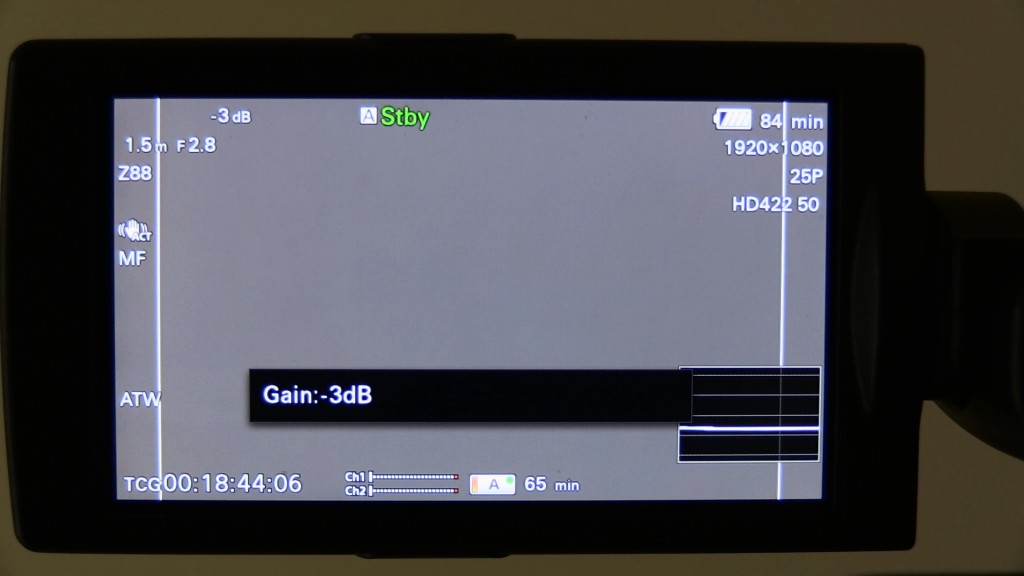
At the bottom, the usual toggles for manual or auto iris, three levels of gain, two push-to-set white balance options plus a preset; and controls for accessing and scrolling through the menus. More auto on / off controls above that, plus shutter and a status button. Finally on this side of the camcorder, audio controls for two channels including input assignment with these switches and auto or manual volume.

A 3.5 mil headphone jack is usefully presented on the back of the top handle, and the output to it can be set either to channel 1, 2 or a stereo feed of both. An internal microphone sticks out of the front of the handle and does a decent enough job even if it’s a bit windy but a proper mic will always do much better.
Hence there’s a standard shotgun mounting on the right hand side; below that lie the two balanced XLR audio inputs with little flaps over them, which we just found to be annoying but require a sharp knife to get rid of. Each input can be mic or line level with the option of 48 Volt phantom power as you’d expect.
On the back, a large-eyecupped viewfinder which can tilt up by 90 degrees for those awkward shots.
This camcorder uses expensive but reliable SxS media for video storage; there’s an SD card slot for saving your camera setup, and USB for getting files off. It shoots not only in the time-honoured XDCAM EX format but also two flavours of Sony’s XAVC format, an interframe and a long GOP variant. It also does AVCHD and even good old DV.
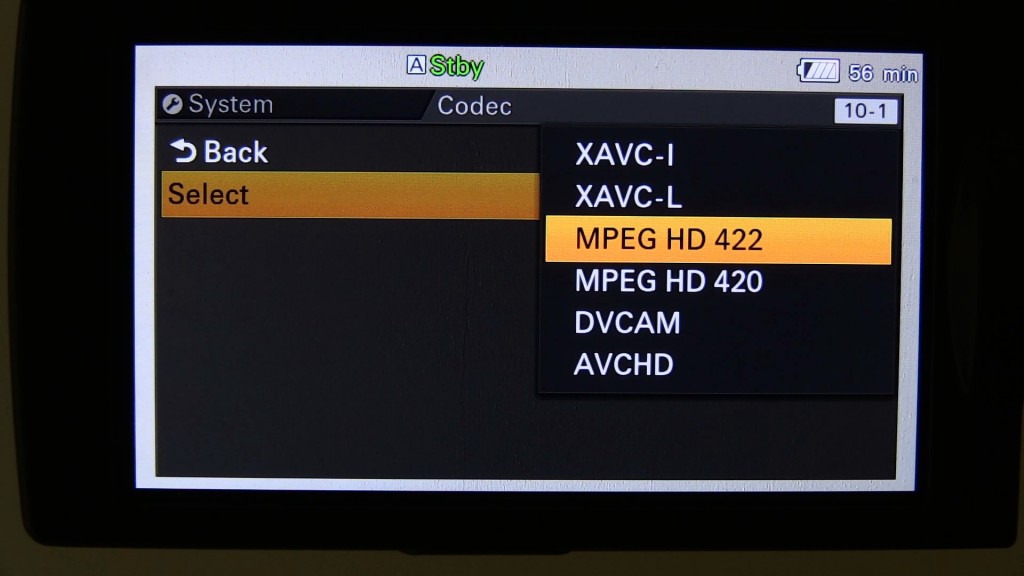
Batteries are the usual BP-U type and there’s plenty of output options on the back: HDMI, SDI, genlock and timecode. And another SD card slot, which IS for video, for low-res proxy files.
This being the X180 version, there’a s tiny slot for a wireless dongle on the side for remote control from a tablet or smartphone, and with the latest firmware, streaming and file transfer.
We like that Sony have put the on/off button back on the handgrip rather than on the end of the camcorder as it was on the PMW-200. While the position of the handgrip is good for weight and balance, we thought the focus magnification and last clip review buttons should have swapped places.

Our fingers easily lay on the clip review button while filming – which you don’t need – but had to strain backwards to hit the focus magnifier – which you do. And we had to brace with the thumb which meant nearly hitting the record start / stop button a few times when we didn’t want to. Unfortunately, only the focus magnification button is assignable in the menus so you can’t even swap them yourself.
The rocker, however, is good, and the other assignable button just ahead of it which by default is auto iris, is reasonably easy to push.
The back of the camera features a gigantic vent with what looks like a fan inside though we didn’t hear any noise from it in our testing.
The flip out screen is only a quarter HD resolution and for some reason we struggled to be confident we were in focus sometimes, despite magnification and zoom. Also, it’s very hard to see from camera-right despite flipping up – and yes, often you do shoot interviews from that side if you’re working solo. Only Canon have ever made a camcorder that solves this in the XF300 and it’s a great shame the others don’t copy this useful facility.

OK, so much for the ergonomics – what about picture quality? The samples in our video were shot in MXF 4:2:2 50 megabits at 25P. We didn’t use XAVC Long GOP because, ridiculously, our editing software – Sony’s very own Vegas Pro – doesn’t understand that version of Sony’s XAVC format.
But you can see the samples are clear enough, crisp enough and perfectly decent which really is no surprise. On a camcorder of this pedigree, at this price point, frankly all 1080 HD video should be entirely acceptable without question, it really would be more an issue to point out if it wasn’t. That’s why we’ve focussed on ergonomics more than anything in this review because the pictures are fine so it’s more relevant to discuss how usable the camera is in day to day life.
So on that front, one operational gripe we have is the loss of the PMW-200’s excellent depth of field indicator which is replaced with this inferior sharpness bar. It’s also placed irritatingly high into the middle of the picture. The longer the bar, the more the camera thinks the centre of the image is focused which is all very well but the depth of field indicator was invaluable and should definitely be included here.
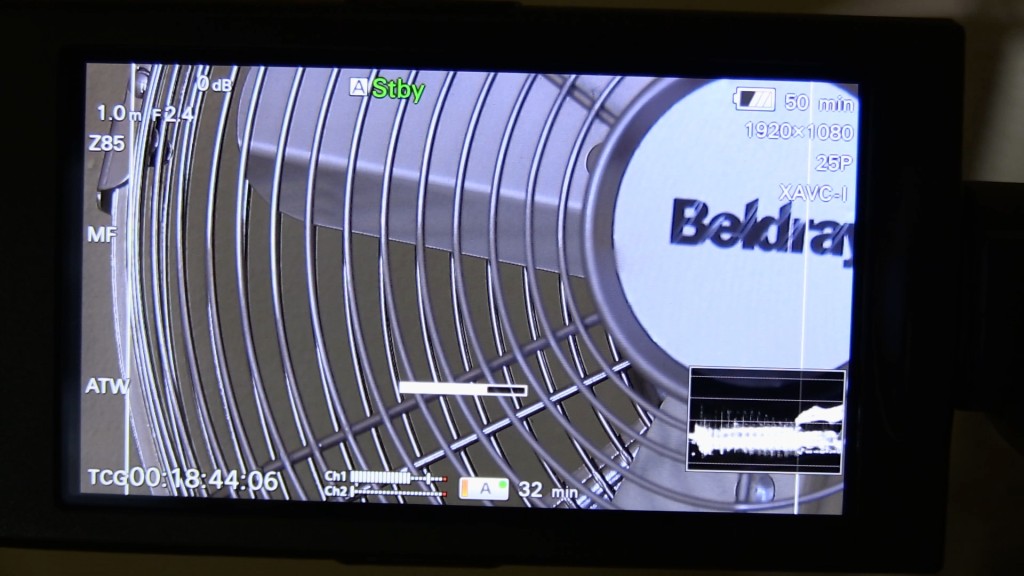
There’s a fair bit of configuration in the menus although if you want to store multiple set-ups, you have to save them to card, you can’t have several profiles and just switch between them.
We also found the operation of the menus to be really sluggish and in fact, that extended to several of the controls on the camcorder generally; you’d press the button and there’d be a fractional delay before anything happens; not something we’ve encounted on any Sony camcorder until this one. Perhaps a firmware update will cure it, we were on firmware version 1.
Speaking of sluggishness, the start up time of this camcorder was appalling; a PMW-200 is ready to go in 3 seconds, a Z5 in 6. This one takes 12 and by that time your shot could have gone.
One aspect of the camcorder that does impress is low light performance. Below is a shot at 18dB gain. Look at the lack of noise in the image, especially when you compare to the Z5 at 18dB. The X180 is a huge leap forward. And it compares remarkably to the PMW-200 as well, with the X180 having arguably a smoother image.



Sony have included a version of their Active stabilisation in this camcorder, a first we think for this size of unit. It crops the image a little to smooth it out. It’s more apparent when you stand still on a long zoom. It’s an improvement on previous models where the stabilisation was effectively useless in our opinion.
One thing you need to be aware of is how the image can soften when you’re at either end of the iris. Here’s a pic at f2.4, blown up several times to make the differences more visible:-
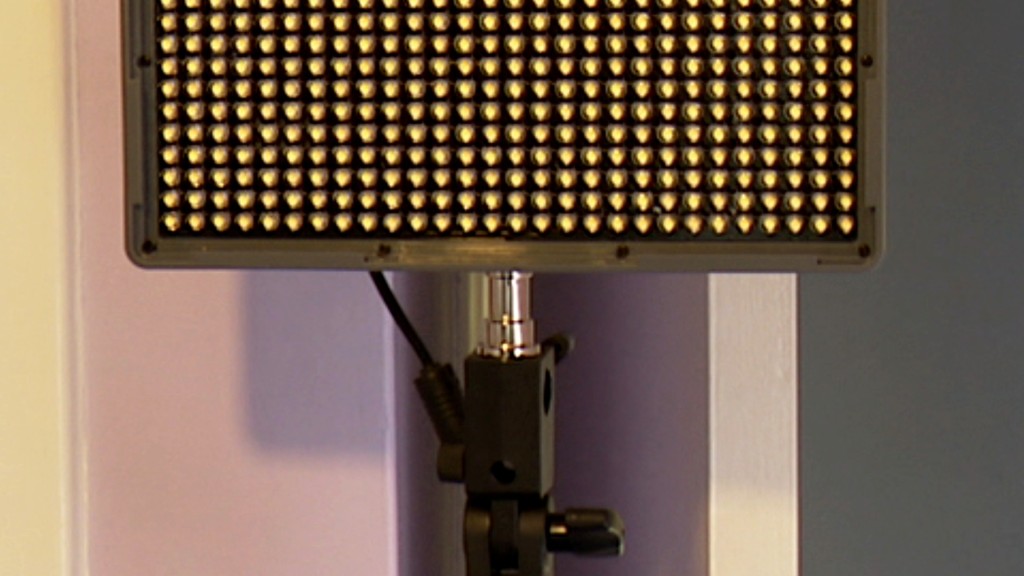
Compare that with when we open the iris to f1.6 and it softens substantially. All we’ve done is open the iris and add ND to keep the exposure roughly the same.
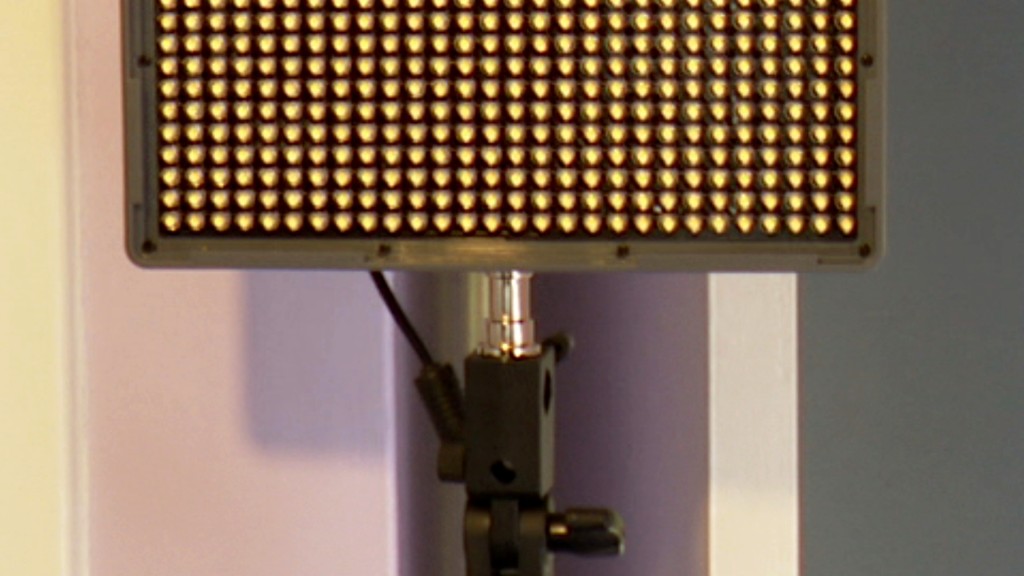
Equally at f11, it’s also soft – compare when we switch back to f2.4 – so clearly there’s a sweet spot for the lens between the two extremes.
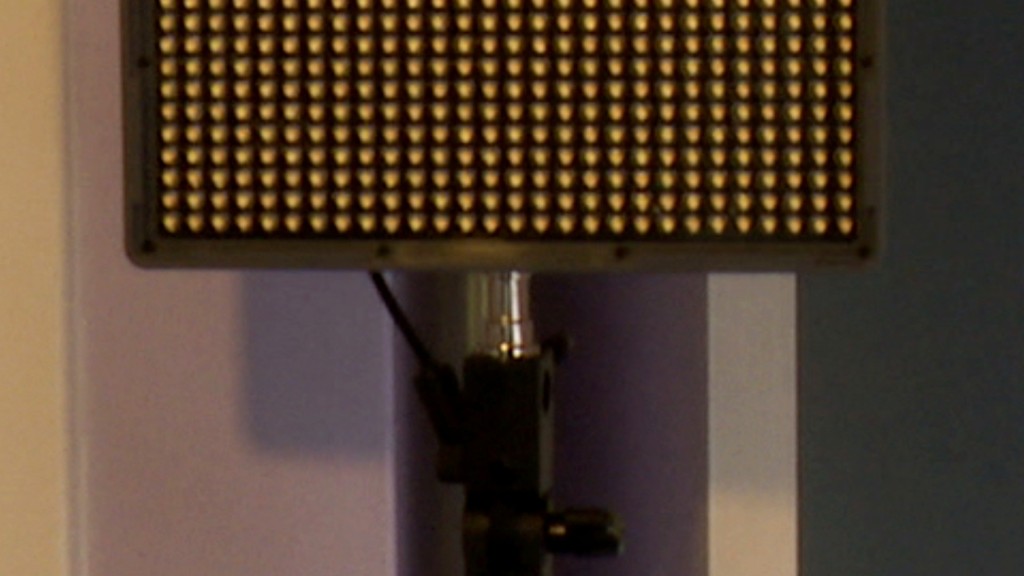
Finally, what about autofocus for those who use it or for those panic-stricken “catch the shot” moments? You can see in our video that where there’s a clear subject it snaps into focus quite fast … but on a second example, the camera first finds focus on some posts – and takes a while doing so – then goes past them and locks onto the chairs behind. So not bad but you might need to go manual sometimes.
In conclusion then, we like the 25x optical zoom; the variable ND; the low light performance; the raised locators on the assign buttons; and the choice of codecs. We dislike the awful on-screen flashing warnings, the 12 second startup time, the lag on the controls; some of the ergonomics; the size of the unit and the lack of a depth of field indicator.
Overall though, a decent enough camcorder for the jobs it’s intended for.
If you’d like to buy one of these camcorders, we’d be grateful if you do so via our Amazon link because that way we get a small commission! Thanks. The link is http://amzn.to/1AGrAXc
Meanwhile, here’s our editor’s personal take on the unit:
Hi
I saw your video for the Panasonic XA20. We are a charity with a little money and wondered if this is the best product for a budge for a professional video and spending around 900-1200 Pounds.
Is there an alternative to that is recommended. We are looking for something quite portal for videoing lectrues…. Thanks so much….. Rajesh
Hi, well it seems you’re getting your model numbers confused! Panasonic make an x920; Canon make an XA20 and they’re very different models. It’s very hard to say what your best option is without knowing a lot more about what you want to film, what your level of technical expertise is etc. You want a “professional” product – well, no camcorder at your budget would really be classed as professional although in many cases a skilled professional would be able to use one to create a decent looking video – it depends more on the person operating the camera than it would on the equipment.
The trouble you’ll have with lectures are a) potentially dark lecture rooms – small camcorders do not perform well in dimly-lit environments and b) you’ll need some sort of radio mic system in order to record the lecturer properly, unless they’re on a PA system which you can plug into which in turn will affect your choice of camera.
Please watch our video at https://www.youtube.com/watch?v=nKGmMy_Phwc and consider the points it raises as this will help you make a decision.