Vegas Pro 17 previewed
Magix software, the company that now owns the “Vegas” line of video and audio editing software once touted by Sony (and before that, Sonic Foundry, remember that?), has given a preview of its eagerly-awaited forthcoming version 17 of the software.
Presented to the Los Angeles Filmmakers Group as a live Facebook stream (and from which the stills on this page are taken), the updated editor includes some long-awaited features that age-old Vegas editors such as myself are very keen to see.
Mainly this includes a new colour grading toolset, compiled into one single panel with multiple tabs, bringing together all the features that Vegas largely had before but were scattered across different functions and plugins; now it’s much more elegant (and, dare I say, “Resolve-like”?)
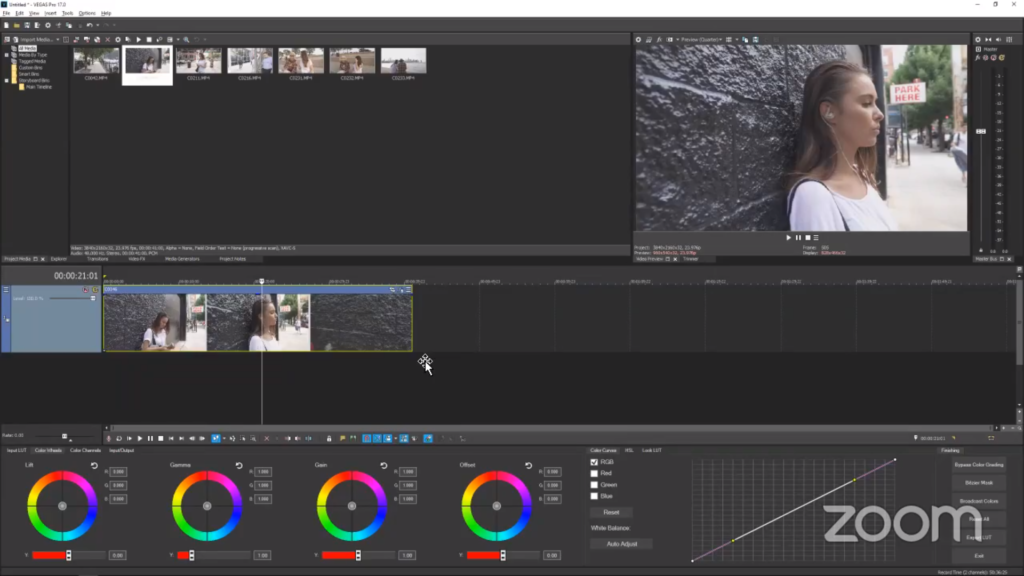
But the features list doesn’t end there with a new workflow for multiple timelines added, where previously you had to clumsily open several instances of the entire program, work on separate projects and then combine them.
In effect the new release doesn’t do anything new since when you create an additional timeline from selected events, the old one vanishes and you’re left editing a new project with the selected clips in it. This does then get automatically stuck back in the master project when you click a new timeline button to switch. You can also keep pressing this to toggle between the master and sub-timelines.
It would be far more preferable to have the multiple timelines on tabs within the same project but in the presentation, some vague nonsense about not wanting a master editor to accidentally make changes to the nested projects was given.
In fact, quite why so much emphasis was put on this feature being aimed at collaborative working is a bit of a puzzle when anyone who’s done anything more than basic editing will have overlaid a couple of clips over each other – say two camera angles plus an overlaid caption – and want to treat those all as one element for the purposes of effects or even just fading in or out, leading to a need for what Resolve, FCP, Media Composer et al call “compound clips”
It’s my suspicion – with nothing other than seeing the demo to back this up – that all Magix have essentially done is write a clever script that takes the selected clips, starts a new project, and copies them in while remembering which project you came from. Then there seems to be another bit of script that pops the new project back into the first timeline as a nested sequence just as you were always able to do.
Tabs would have been easier still and having new projects created for each compound clip means a mess of management on your hard disc but it’s better than nothing.
There are other encouraging features in Vegas Pro 17 such as better hardware acceleration which, if it makes timeline playback smoother, will be very welcome indeed – provided it doesn’t crash all the time, which prior versions of Vegas have had a bit of a reputation for if you read their forums. Mind you, the same could be said for other editors too, of course.

I confess that a few months ago, having stuck with Vegas 13 for a long while, I switched to Resolve Studio 15 and whilst it is certainly a very powerful program, it is also almightily clunky to use. It’s like stepping back in time to a world where software was made to operate with as many clicks and menus and operations as possible; coming back to Vegas (I then bought v16) was a dream for its unsurpassed intuitive and above all fast workflow. You cannot edit with anything else faster than you can in Vegas, I promise.
Also of note is the upcoming Vegas Post, a collaborative effort between Magix and FXHome who make the HitFilm edit and effects software. This looks as though it’s supposed to bring “After Effects”-like features to Vegas in a single integrated application so if film-making with effects and particle emitters and all that jazz is your thing then that’ll be worth a look.
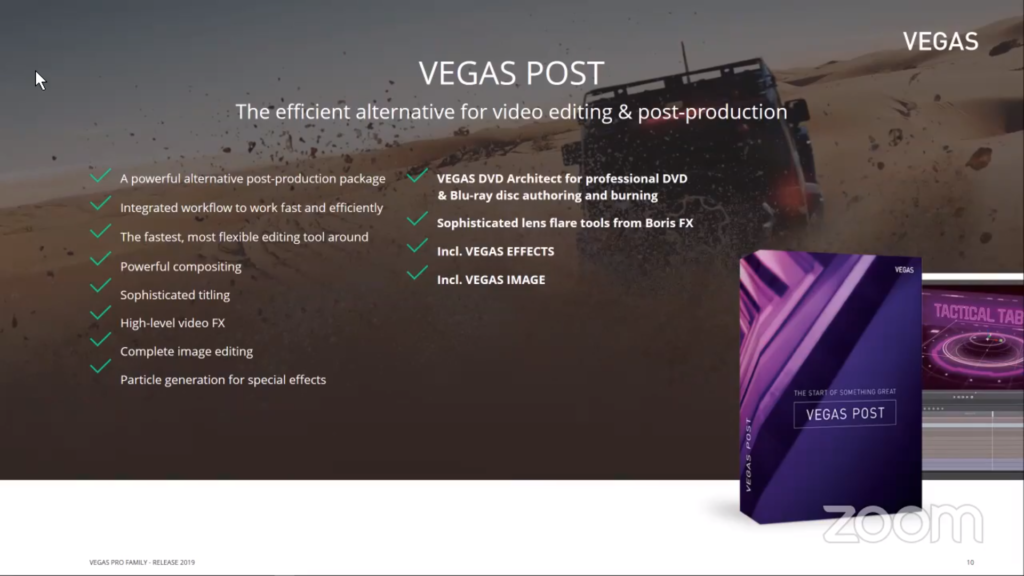
The new Vegas Pro comes out in various flavours on August 5th, 2019 though I always stick with the entry-level Vegas Pro Edit as the bonus stuff you get with the others can be a bit gimmicky and users have reported that prior bundled effects stop working with later versions, whereas if you just buy Vegas Pro Edit and the bundled software separately, you’ve got your own ongoing licence for each.
See the Facebook presentation here: https://www.facebook.com/NFMLA/videos/1087564878110733/ (bear in mind it goes silent in the middle when they apparently had some sort of technical cockup but it does get sorted out after a few minutes)