Video Review: Aputure V-Screen VS-2 7″ monitor kit
The V-Screen VS-2 monitor kit from Aputure contains a 7-inch IPS-type display for mounting on top of a camcorder or camera so that you get a better view of what you’re filming, and it has some built-in tools to help you with the technicalities of your shooting too.
The monitor comes as a kit, as the box suggests, and is all packed into one of Aputure’s traditional handy carry-cases, with a zip round the edge and handle on top for portability.

Inside the padded case is the monitor and accessories, which comprise a sunshade, battery charger, mini-to-full size HDMI cable, battery and mounting arm.
The battery’s an NP-F Sony-type item with 2.2 Amp hours of charge. The supplied charger comes with an adapter for the local mains plug and is a rather lightweight item but it does the job.
The HDMI is right-angled at the end that’ll plug into the monitor and straight on at the mini end which may go into your camcorder or DSLR. If you use one of the bigger ENG camcorders, you’ll need a another cable with full-size HDMI on both ends. As for the monitor itself, it’s a very slimline item and lightweight too – at just 380 grams.
On the front there’s just the brand name, a power button, a source selector and a four-way menu control with central pushbutton; more on that later. A USB on the side is for future firmware upgrades, apparently.
Underneath, there’s a 3.5mm headphone jack to monitor your audio and a standard 3/8″-16 tripod mount hole.

Let’s turn to the back and not a huge amount here, phono jack inputs for composite, component and HDMI input; a slot to take the supplied NP-F battery or any other NP-F type if you want to use a higher-capacity one; there’s also a socket for 12V DC in but the supplied charger isn’t a power supply as well so you’ll have to buy one separately if you want to run this off the mains.
At the bottom, vents to let cooling air in, with more vents along the top to let hot air out; there are no fans in the device, it’s all passive cooling.
Finally, there’s a tiny loudspeaker for audio monitoring; we found this chirping away distracted our presenters and interviewees while recording and turned it straight off but it’s good to have it for playback.
The screen accepts Full HD signals but with a resolution of just 1024 by 600 is it any good? Actually yes. Nice and crisp and sharp and colourful.
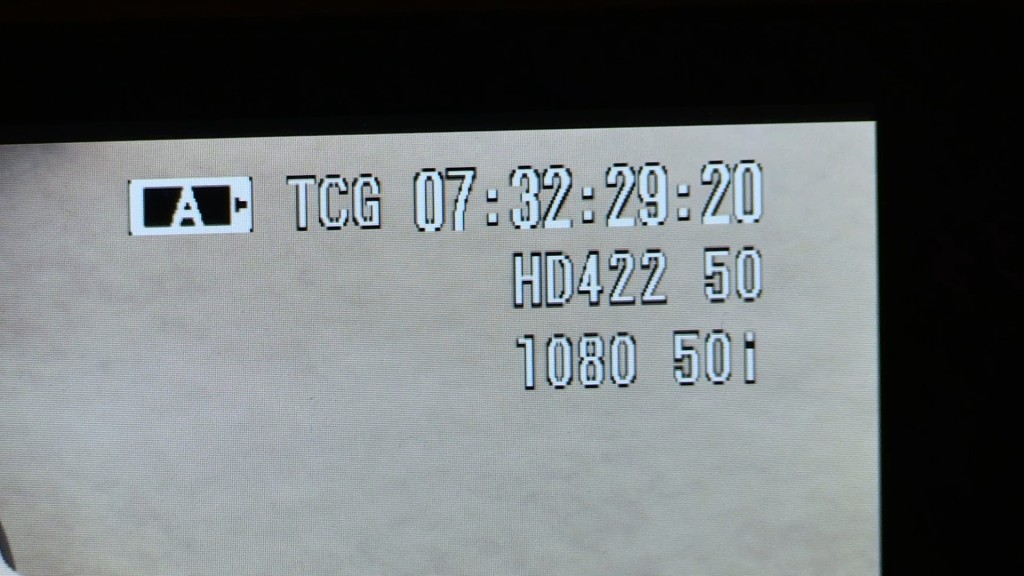
Not only is the picture clear but the camera’s on screen overlays are nice and sharp too, though this wasn’t so much the case when we plugged in a PMW-200. There, the text became a bit blocky – it must depend on how the monitor scales the image output by the camera.
Powering up is not instant, taking about 16 seconds, but it’s not something you’d necessarily do all that often. Of more concern is the very slight battery drain from the power LED which remains slightly lit even when the monitor’s off.
A basic use for a monitor like this, apart from shot composition, is getting focus and despite the limited resolution it’s certainly capable enough for this with a 1-1 pixel mapping option called “dot to dot” in the menus if you want to be absolutely certain.
Viewing is best from straight on though it’s OK from the side but watch out if you’re viewing from a corner angle as all the dark parts of the image will turn a weird x-ray style purple colour while the brighter parts will stay properly visible. Move away from a corner back to the side or front on and all will be well.
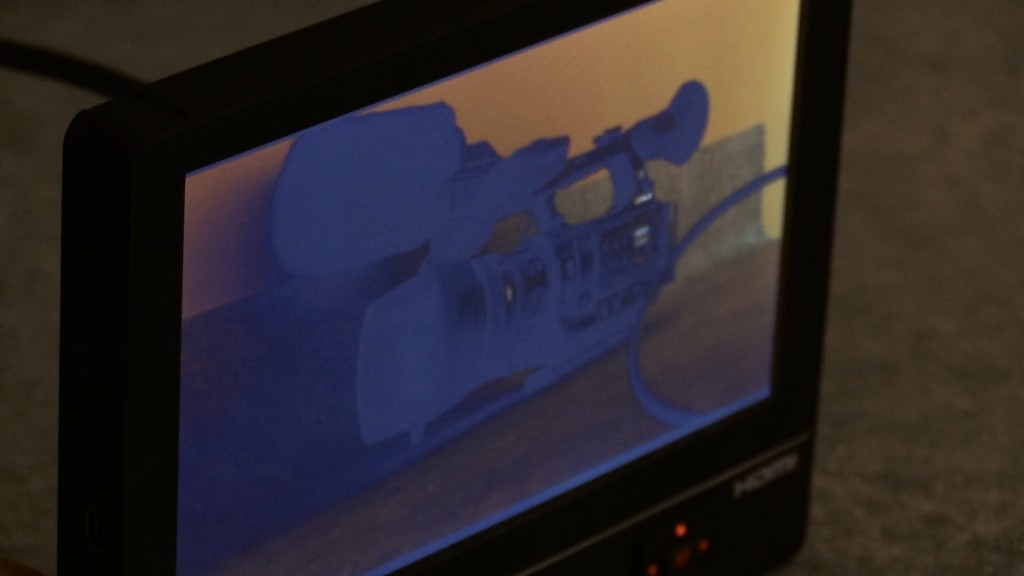
Speaking of the menus, whilst this monitor is not as fully-featured as the VS-3 it does have a selection of features which you can activate at various settings. These include turning the image monochrome in a range of colours; zebra bars at 70 and 80 percent; peaking to help with focus at two levels of sensitivity, in either red or white; on-screen markers in a variety of popular aspect ratios; image tools like the dot-to-dot we already mentioned; and the usual colour adjustments as well.
We have to mention a couple of points here though, firstly on the zebra function. At 70 percent, its display didn’t exactly match what our camera reckoned was 70%. 80% was also a bit different with the zebras extending all the way up the part that’s 100% and clipping so the 80% zebra on the Aputure is actually 80-100 it seems. It’s not necessarily wrong but it’s useful to know.
One thing we definitely don’t like is the DSLR-style 100% clipping warning where the image flashes at you. It’s all very well when you’re setting up stills but if you’re trying to film with zebras on and parts of the image which are clipping are flashing at you, it’s incredibly annoying and distracting. Unfortunately, it’s a part of the Aputure’s zebra function and there’s no way to turn it off. Inevitably in video there will be times when some of the image is clipping and there’s nothing you can do but you don’t want that flashing going on.
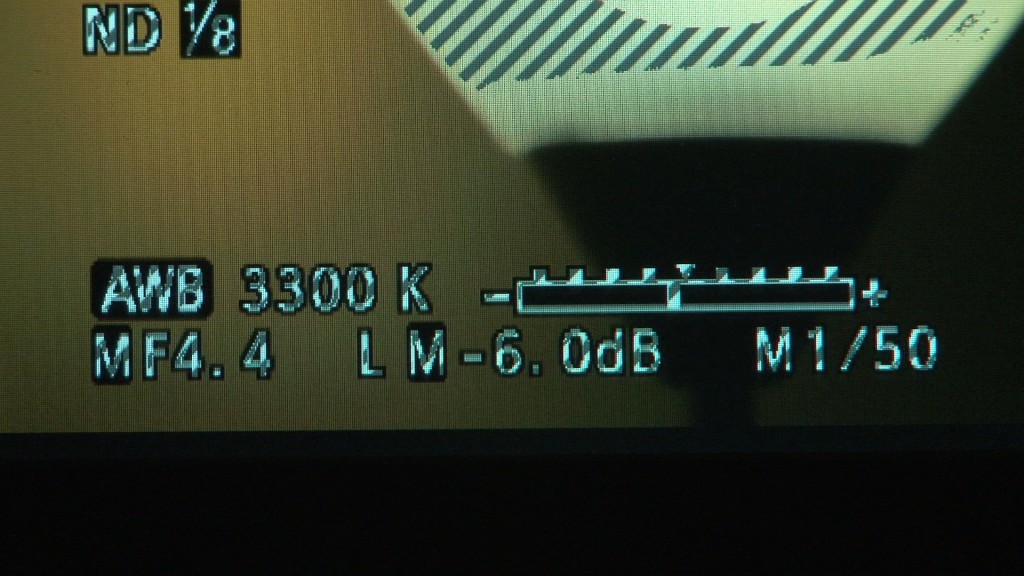
While we’re at it – look at this (left); our XF200 clearly outputs its on screen displays at around 70% brightness because if you turn zebras on at 70 on the monitor, it promptly puts bars all over the text! Fair enough, there’s no way the monitor knows it’s text and not part of the picture but it is irritating.
If you think that’s bad, plug in a PMW-200 – which clearly put all its displays out at 100% and – oh dear, with zebras on, the VS-2 is desperate to tell you they’re clipping so all the data flashes non-stop. Whether your camera puts out data displays at a particular level is something you’ll just have to find out for yourself.
You may or may not be amused to notice that the same kind of thing happens if you turn peaking on. As far as the VS-2’s concerned, all the text is lovely and sharp so it marks it thus. It’s not the monitor’s fault as such, it’s just something to know. Bizarrely, the monitor even does it with its own on-screen text.
Peaking is useful for getting focus sometimes and there two levels of sensitivity with two colours for the outlines. We did think the lines were drawn a bit thick on the image, rather getting in the way – look how delicate and unintrusive they are on our camcorder compared to the rather coarse brushes on the monitor.
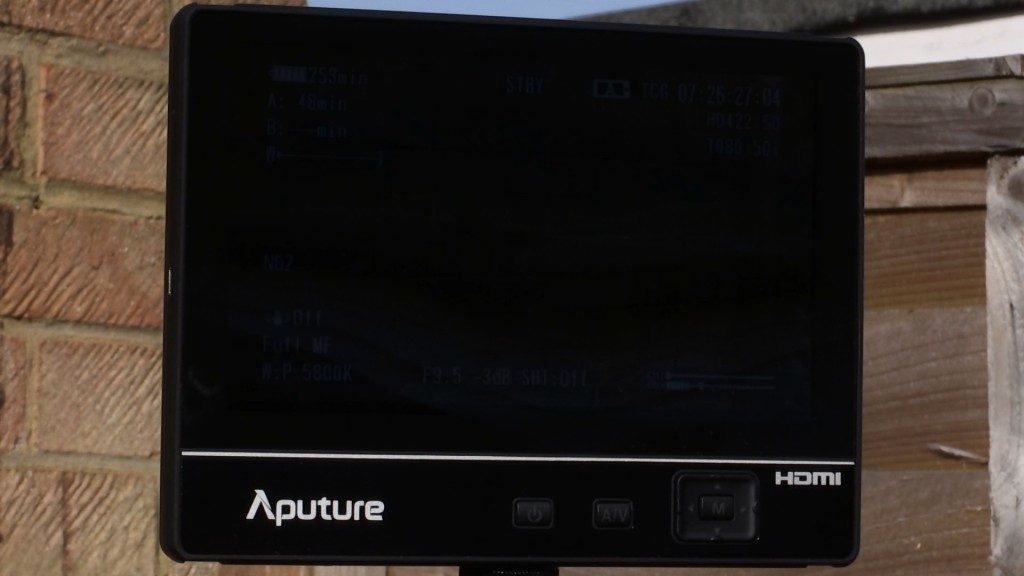
Outside the VS-2 is jolly hard to see in sunlight even on its brightest setting. Like every sunshade we’ve ever tried on any monitor ever, the included one makes not one jot of difference.
You’ll see in our video that the screen is REALLY reflective. Not just in the sun but generally. We really wish someone could invent a proper non-reflective screen.
A couple more things to flag up: first the weird way the menus work. You’d think that having brought up the menu, you’d scroll through them with the left, right, up, down buttons – then select the one to alter, and use up / down to change it. But no. Once you’ve scrolled right to the end of a menu, the right and left stop being right and left and turn into toggles through the options. To get back out, you press the button in the middle that more naturally feels like a selection button. It’s peculiar and unintuitive to us though you do eventually get used to it.
We also wish the “quick access” function off the four-way button just switched options on or off to the level you’d pre-set them to in the menu, rather than toggling through all the available options as this is not quite as quick as you’d hope this function to be.
Finally, getting that battery off the back is a right fiddly palaver which ends up with you putting your fingers all over the screen to push against you pushing the tiny little release button.
Now it might sound as though this is a long list of gripes and complaints but in reality we like this monitor. It’s got a nice crisp picture, is lightweight, low cost and good value given everything you get in the bundle. Some of our observations would apply to any monitor, we think, and the small niggles that are specific to the VS-2 are not so great as to outweigh its benefits.
If you’d like to buy one having read this review, please consider doing so via our Amazon link as we get a small commission that way which helps to keep this site going! Thanks. The link is http://amzn.to/1DJMAKJ
Unfortunately Aputure support is the worst of any company I have ever dealt with . The pins for conecting a battery are loose and one fell off in my hand. tried contacting the company 4 times, still waiting
I passed your comment to Ted at Aputure and he has emailed me to say he’s sent you an email with his cell number so this can be sorted out. Hope that helps. Cheers.