Video Review: Tesco Hudl 2 Android tablet
The Hudl 2 tablet computer was recently introduced by Tesco, one of the UK’s biggest supermarket chains.
It retails for just £129 – less if you use Tesco’s loyalty card points against the purchase; we’ve seen tales of people picking one up for as little as £65.
But why are we reviewing a tablet on Tubeshooter? And why one from a supermarket for your family shopping? Well, apart from the fact that Tesco sent us one, we wondered if the tablet’s any good for the videographer? People are shooting video on iPhones and iPads these days – could the Hudl be cheap way of doing the same? If not, does it have any other uses for the video maker?
So let’s take a look at the specs: it runs Android 4.4.2; has an 8.3 inch toughened glass screen with a resolution of 1920 by 1200 (that’s a 16 by 10 aspect ratio, enough for HD video to run full screen and still have space for icons below and above). And it’s powered by a quad-core Intel Atom chip at up to 1.83 GHz.
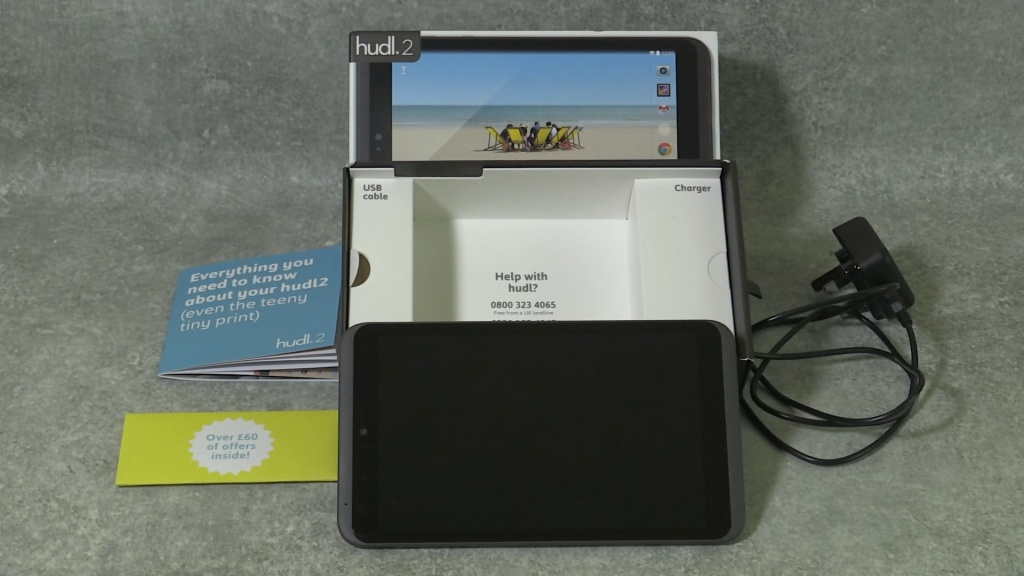
2 Gig of RAM gives Android space to breathe and there’s 16G of flash storage. It claims 8 hours of battery life but of course that’s highly dependent on what you’re doing with it. Hudl 2 also has bluetooth and WiFi of course, as well as GPS.
There are two cameras, a front 1.2 megapixel for video calls and a rear 5 megapixel, perhaps for video filming – we’ll come back to that in a minute.
Stereo speakers hint at decent sound, apparently “Dolby optimised”, although they are on the back of the tablet and therefore pointing away from you.
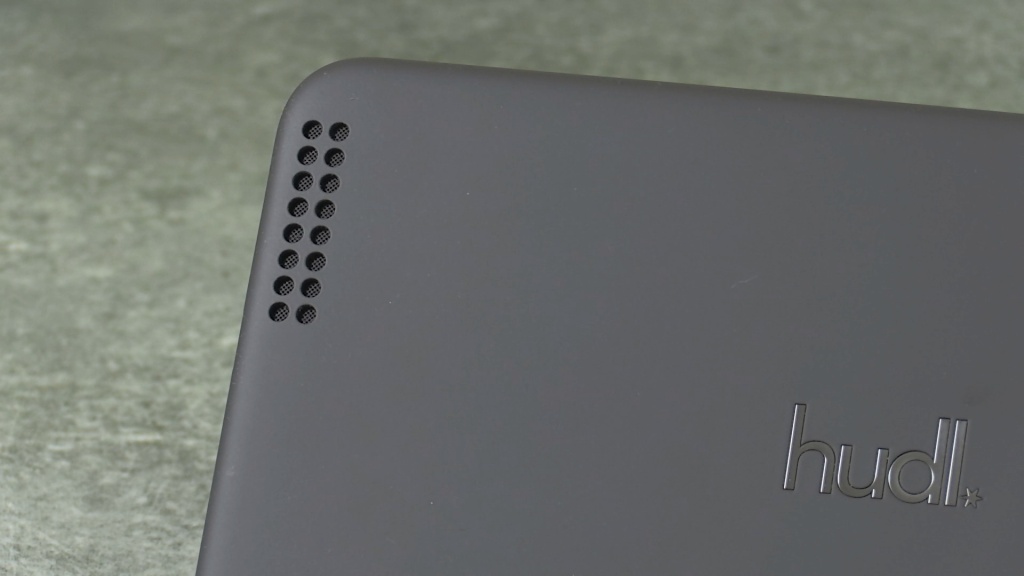
The sides boast a micro HDMI output so if you’ve got the right cable you can watch your videos or YouTube or whatever on a TV or monitor – a useful feature either for fun or for playing videos back to clients if you’re using this professionally.
There’s a micro SD card slot for up to 48 Gigs of extra storage which is handy if you’re using this as a media tablet. A 3.5mm headphones jack is on the top.
On the side edge there are volume up and down rockers – quite flat against the body and a little hard to press especially if the Hudl 2 is in its case – and next to them is the on / off and standby button. Finally there’s a micro USB port for charging and for transferring files on and off the device.

In the box you get the tablet itself – obviously – a chunky USB charger and cable, a slim startup brochure and pack of discount vouchers for use with Tesco online, and at the back of the box, freephone helpline numbers.
In terms of size, the Hudl 2 is a fraction less wide than an iPad mini, the iPad being 13.5 centimetres and the Hudl 2 12.8; the Hudl is taller though being about 22 and a half centimetres against the iPad mini’s 20; thickness-wise the iPad’s the winner at 7 millimetres against the Hudl 2’s 9. Oh, and Hudl 2 weighs 400 grams too; a third more than the ipad’s 300.
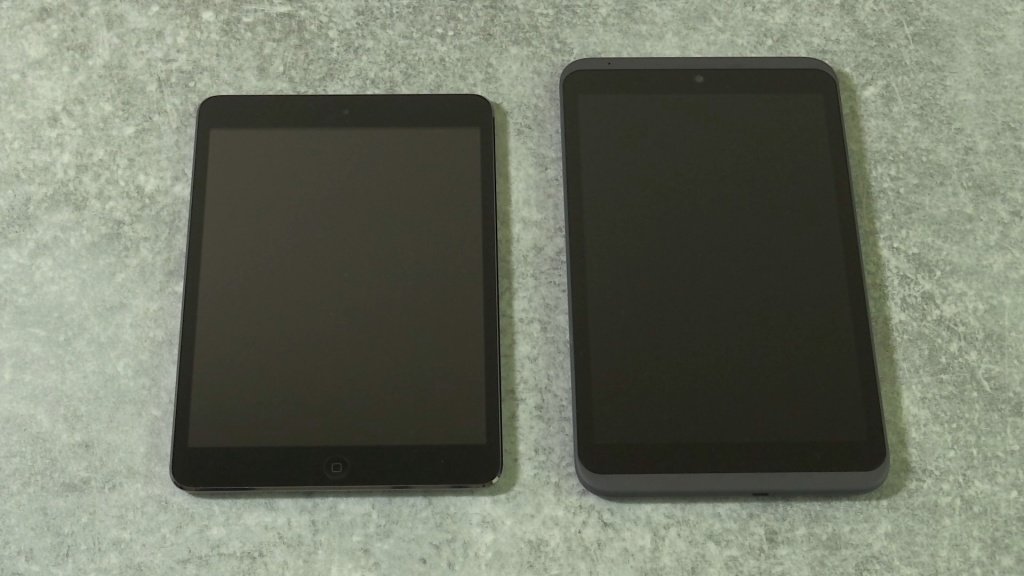

If you want to protect the Hudl 2, you can buy a case specifically for it, which also acts as a stand. It has cutouts for the controls, though we found accessing the volume rocker and standby button a bit fiddly due to the thickness of the plastic and the flushness of the controls.
Powering on takes just under 40 seconds and presents a happy little animation suggesting a world of possibilities for the tablet such as music, games, videos, chatting and so on. Ultimately you end up at the standard Android home panel which is bright and clear on the 273 pixels-per-inch IPS screen.
Performance is certainly brisk; we found no lag when flipping through the pages of icons. This being a Tesco tablet, to the left of your home screen is a custom “buy more stuff from Tesco” page full of icons for online shopping, recipes, latest offers and suchlike. To all intents and purposes you can ignore this screen if you want, though if you do use Tesco anyway, it’s worth a look.

Again with performance, apps like the BBC news client are fast and easy to use. Videos play easily and viewing angles and brightness of the screen is all fine.
Likewise for all that important catch-up TV viewing, the BBC iPlayer app has no problems whether you’re scrolling through what’s on offer or playing a show and it’s quick and easy to scroll through the media.
Back to Tesco though and one of the supermarket’s more unusual offerings perhaps is Blinkbox, an online video streaming service (also offering books and music). It’s like Netflix or Amazon Prime and the like but there’s no monthly fee, it’s just pay as you go which is nice.
It seems to have most of the usual releases you’d expect from the films front, either for 48 hour rental or purchase at fairly typical prices. We used the £10 voucher provided and tried out a couple; playback was very smooth, no buffering although we are on a 50Mb cable connection here at Tubeshooter Towers. There’s also a smattering of TV shows as well, again, the usual sort of stuff.

Also on the tablet, the standard Google apps including Google Play if that’s any media that Blinkbox isn’t offering. Speaking of Google apps, YouTube runs as you’d expect and hope – full screen playback is fine with no stutters.
In fact, the tablet’s video performance is very good. We manually copied a 50p mp4 video rendered at 25 megabits per second onto the device and it played backed in the standard Android player as smooth as silk.
The usual Android settings panel can be swiped down from top right to adjust things like the brightness, check the battery life as a percentage, and get to the main settings screen where you can see exactly what’s going on in the device’s nether regions. App notifications pull down from top left.
Speaking of which, everyday apps like Twitter run fine. The on screen keyboard is big and easy enough to type on though as with all these intelligent keyboards, I’m often typing faster than they can keep up with when they’re trying to fetch suggested words and phrases at the same time.
Flicking through the list of open apps and swiping them to close – and save battery – is also very responsive.
So media playback we’ve already discovered is fine; what about actually taking pictures and making movies on the Hudl 2?
To be honest, it’s not great. Here’s a 5-megapixel still from the back camera, cropped to HD dimensions – you can see it’s not really very sharp at all especially when compared to the equivalent shot taken on the iPad mini … and even on a now ancient iphone 4S.



If we blow those up to look more closely you can really see the Hudl’s not up to the job, unfortunately, the picture’s a bit of an impressionist mess where the iPad and iPhone do retain more detail.



As for video, not much better really – watch our review (above) to see this. A muddy soggy picture of the muddy soggy duckpond which the Apple products manage to capture much more crisply though none of them are going to win any awards for cinematography which just goes to show a) how much effort people have to go into when they show off really nice looking iphone footage and b) why a camcorder or even a video DSLR is really a much better choice for moving pictures.
Ignore the quality of the Hudl 2’s sound in this test though, as the capture application we were using steadfastly refused to go above 8kHz and that’s why it sounds so bad.
Incidentally, battery life seems less than the iPad especially on standby when the Hudl 2 gently drains the battery where the iPad stays steadfastly at 100%.
In conclusion then, the Hudl 2 is a great little tablet and a bargain at the price. It’s got a very nice sharp screen, great performance, plays back video very well and above all else, the sound quality is superb.
Sitting on the sofa watching Blinkbox movies, we got a real sense of sound surrounding you that you just don’t get on an iPad; the sound envelopes you and draws you in. It’s also a more detailed sound than the iPad – for example, a recording of a grand piano watched on the iPad was so-so but you could actually hear the piano strings twanging when watched on the Hudl 2.
So for general tablet use this is excellent and we can’t see why you’d want anything else. For media playback it’s also superb. But as a portable movie-making machine or stills camera, this isn’t the tablet to be touting.
Fancy buying one? Here’s the link www.tesco.com/direct/hudl/ for which we get no commission at all, alas.